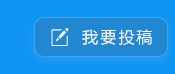LAMP--环境搭建及报错解决
责编:admin |2015-02-02 15:34:42环境:CentOS 6.5
★安装mysql
cd /usr/local/src
wget http://syslab.comsenz.com/downlo … -icc-glibc23.tar.gz
tar zxvf /usr/local/src/mysql-5.1.40-linux-i686-icc-glibc23.tar.gz 解压
mv mysql-5.1.40-linux-i686-icc-glibc23 /usr/local/mysql
useradd -s /sbin/nologin mysql
cd /usr/local/mysql
mkdir -p /data/mysql
chown -R mysql:mysql /data/mysql
./scripts/mysql_install_db –user=mysql –datadir=/data/mysql
cp support-files/my-large.cnf /etc/my.cnf
cp support-files/mysql.server /etc/init.d/mysqld
chmod 755 /etc/init.d/mysqld
vim /etc/init.d/mysqld #修改basedir=/usr/local/mysql datadir=/data/mysql
chkconfig –add mysqld
chkconfig mysqld on
service mysqld start
★安装apache
因为我之前已经在自己的虚拟机上安装过apache了,这次安装为第二次安装。通常安装apache第一次比较顺利,再次安装则可能出现各种各样的问题。
==>安装2.2版本的apache
cd /usr/local/src
wget http://syslab.comsenz.com/downloads/linux/httpd-2.2.16.tar.gz
tar zxvf httpd-2.2.16.tar.gz 解压
cd httpd-2.2.16.tar.gz
./configure –prefix=/usr/local/apache2 –with-included-apr –with-pcre –enable-mods-shared=most 使用此命令进行编译
apr支持apache在不同的平台上使用
出现报错:configure: error: Size of "void *" is less than size of "long"
百度中有说法:
增加 ap_cv_void_ptr_lt_long=no
移除–with-pcre=/xxx/xxx/pcre选项
◆首先我们尝试第一种方案:
./configure –prefix=/usr/local/apache2 –with-included-apr –with-pcre –enable-mods-shared=most ap_cv_void_ptr_lt_long=no 使用此命令进行编译
结果显示 config.status: executing default commands 好了,编译问题解决
◆接下来我们make一下
make也不顺利,出现了一下信息的报错提示
undefined reference to `pcre_info'
collect2: ld returned 1 exit status
make[1]: *** [httpd] 错误 1
make[1]: Leaving directory `/usr/local/src/httpd-2.2.16'
make: *** [all-recursive] 错误 1
查阅资料获得,2.2版本的apache的安装实际上是使用自身的apr,将安装时系统已经存在的apr删除后,在进行编译应该就没有问题了(猜测与我已经安装过一次了有关系)
==>安装2.4版本的apache
CentOS6中,之前使用yum安装的apr已经不适用于httpd-2.4版本了,所以需要源码编译安装apr和apr-util
◆安装apr
cd /usr/local/src
wget http://mirrors.cnnic.cn/apache/apr/apr-1.5.1.tar.bz2
tar jxvf apr-1.5.1.tar.bz2
cd apr-1.5.1
./configure –prefix=/usr/local/apr
make
make install
◆安装apr-util
cd /usr/local/src
wget http://mirrors.cnnic.cn/apache/apr/apr-util-1.5.4.tar.gz
tar zxvf apr-util-1.5.4.tar.gz
cd apr-util-1.5.4
./configure –with-apr=/usr/local/apr/
make
make install
◆安装apache
cd /usr/local/src
wget http://mirrors.cnnic.cn/apache/httpd/httpd-2.4.10.tar.bz2
./configure –prefix=/usr/local/apache2 –with-apr=/usr/local/apr –with-apr-util=/usr/local/apr-util/
make
make install
★安装php
wget http://cn2.php.net/distributions/php-5.3.28.tar.gz
tar zxf php-5.3.28.tar.gz
cd php-5.3.28
./configure –prefix=/usr/local/php –with-apxs2=/usr/local/apache2/bin/apxs –with-config-file-path=/usr/local/php/etc –with-mysql=/usr/local/mysql –with-libxml-dir –with-gd –with-jpeg-dir –with-png-dir –with-freetype-dir –with-iconv-dir –with-zlib-dir –with-bz2 –with-openssl –with-mcrypt –enable-soap –enable-gd-native-ttf –enable-mbstring –enable-sockets –enable-exif –disable-ipv6
◆编译时报错:xml2-config not found. Please check your libxml2 installation.
提示此类信息一般缺少相关的库,而相关库一般是 *-devel 形式的,比如 libxml2-devel
解决:
[root@yue php-5.3.28]# rpm -qa |grep libxml2 <== 查看有没有安装libxml2
[root@yue php-5.3.28]# yum install -y libxml2 <== 安装两个包
[root@yue php-5.3.28]# yum install -y libxml2-devel
[root@yue php-5.3.28]# find / -name "xml2-config" <== find一下,发现系统里现在已经有libxml2
/usr/bin/xml2-config
重新编译,出现错误提示:configure: error: Please reinstall the BZip2 distribution
按照上面的两个思路安装两个包
[root@yue php-5.3.28]# yum install -y bzip2
[root@yue php-5.3.28]# yum install -y bzip2-devel
编译又报错:configure: error: jpeglib.h not found.
[root@yue php-5.3.28]# yum install -y libjpeg-devel <== 注意安装的为libjpeg-devel
编译又出现了报错:configure: error: png.h not found.
[root@yue php-5.3.28]# yum install -y libpng-devel <== 注意安装包的名称
还有报错:configure: error: freetype.h not found.
继续安装[root@yue php-5.3.28]# yum install -y freetype-devel
报错又来:configure: error: mcrypt.h not found. Please reinstall libmcrypt.
我们先来查一下需要安装哪些包
[root@yue php-5.3.28]# yum list|grep mcrypt
file:///mnt/repodata/repomd.xml: [Errno 14] Could not open/read file:///mnt/repodata/repomd.xml
Trying other mirror. <== 查看过程中出现这样的提示
出现此问题的原因是系统中没有安装epel扩展源,yum 源安装一下即可
[root@yue php-5.3.28]# yum list|grep mcrypt
file:///mnt/repodata/repomd.xml: [Errno 14] Could not open/read file:///mnt/repodata/repomd.xml
Trying other mirror.
libmcrypt.i686 2.5.8-9.el6 epel
libmcrypt-devel.i686 2.5.8-9.el6 epel
libtomcrypt.i686 1.17-21.el6 epel
libtomcrypt-devel.i686 1.17-21.el6 epel
libtomcrypt-doc.noarch 1.17-21.el6 epel
mcrypt.i686 2.6.8-10.el6 epel
php-mcrypt.i686 5.3.3-3.el6 epel 正常了
安装[root@yue php-5.3.28]# yum install -y mcrypt-devel
!!编译成功!! Thank you for using PHP.
◆make 如果看不出来是否成功,可以使用echo $?查看 0为成功 1为失败
报错:/usr/local/src/php-5.3.28/Zend/zend_language_parser.h:317: 错误:与‘zendparse’类型冲突
/usr/local/src/php-5.3.28/Zend/zend_globals_macros.h:35: 附注:‘zendparse’的上一个声明在此
make: *** [ext/standard/basic_functions.lo] 错误 1
提示类型冲突,那我们就修改一下类型
打开上面的两个文件,我们对应行数可以看到
在zend_language_parser.h:317
int zendparse (void);
在zend_globals_macros.h:35
int zendparse(void *compiler_globals);
错误就是参数不一致导致的:
我们vim一下,
把zend_language_parser.h:317的
int zendparse (void) ==> int zendparse(void *compiler_globals) 成功!!
◆make install
- 以色列国防军禁止高级军官使用安卓手机,强制使用iPhone
- 《公安机关网络空间安全监督检查办法》草案与旧版对比
- 完整议程|12.10-11第二十届中国IDC产业年度大典北京·首钢园启动
- 赛可达实验室携手国际网安盛会,AVAR 2025即将开幕!
- AI全面渗透网络攻击!趋势科技发布2026年六大网络威胁预测
- 2025暴露面管理市场指南:现代风险与暴露面管理平台的演进
- SaaS安全大崩盘!又一起重大攻击,超200家大中型企业数据泄露
- 加紧突破低空智联网建设难题,保障低空运行安全
- 从“高可用”到“高韧性”:企业如何构建不“怕”故障的架构?
- Fortinet CISO预测2026年安全行业:AI重构攻防,CISO以弹性掌舵